How to Plug Your Guitar into the Computer at Home
 With the new wave of technology available, nearly anything seems possible. In fact, recording has never been easier; no longer do you have to spend thousands of dollars and hours in a studio where you are uncomfortable and among the equipment that seems strange because it isn’t your own.
With the new wave of technology available, nearly anything seems possible. In fact, recording has never been easier; no longer do you have to spend thousands of dollars and hours in a studio where you are uncomfortable and among the equipment that seems strange because it isn’t your own.
You can simply record from your computer right from your home, without ever having to step outside the door.
The Convenience You Get Does Come With a Price Though
But, as with everything else, using your computer as a guitar accessory isn’t free, and depending on your goals it isn’t cheap, either. In this article, we’ll talk about how you can plug your guitar into your computer to do a number of different things, including recording your own personal music or even your band’s music.
Despite all of your great modern equipment, you can’t just plug your guitar into your computer. Why is that, you may ask? Well, because computers weren’t made to be amps, and so far as we know there are no plans to make a computer built specifically for a guitar. It would be too expensive and the market would be far too restricted for it if there were.
Creating the Link Between Your Guitar to Your PC
So here is how it works; you need an adaptor to do anything on the computer with your guitar. Sounds a little harsh, but it is true; you can’t record or play through your computer without some sort of adapter.
Luckily, they aren’t too expensive in most cases. In the cases that they are, there are always those less expensive alternatives, such as picking a different adapter or recording software that works with a universal adapter.
To use an amp module through your computer, all you need to do is plug the adapter into your computer or laptop PC (usually adapters use USB ports to connect, so you’ll probably want one free if you are going to use your computer for jamming or for guitar) and then plug your guitar into the adapter.
The Direct Sound Recording Option
Another option, if you are using your computer solely for recording and not for an amp modulator, is to use a USB microphone. Just like a guitar adapter, there are different levels of quality when it comes to USB microphones, and your quality will depend on your budget.
There are also USB microphones such as the Snowball that can get a broader range of sound as well as dampen outside noise. Do your research before any purchase. All USB microphones can be plugged directly into the USB port of your computer or laptop PC.
The final option is using a USB adapter for a normal microphone. These chords are meant specifically for plugging into the base of a microphone and allowing you to use the microphone as you would use a USB type microphone.
What you get is up to you. It all depends on your personal taste. If you like microphone recording better than direct input recording a USB microphone or adapter is the way to go. If not, an adapter for a direct plugin is for you. Good luck!
Learn to Setup Your Own Guitar Anytime, Anywhere
Learn And Master Guitar Setup & Maintenance is a comprehensive step-by-step video course that shows you how to setup your guitar at home using simple tools.
You will be able to save time and money by learning to make your own adjustments for maximum playability and better tone.
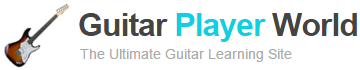
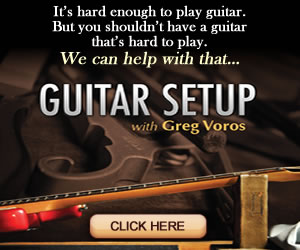


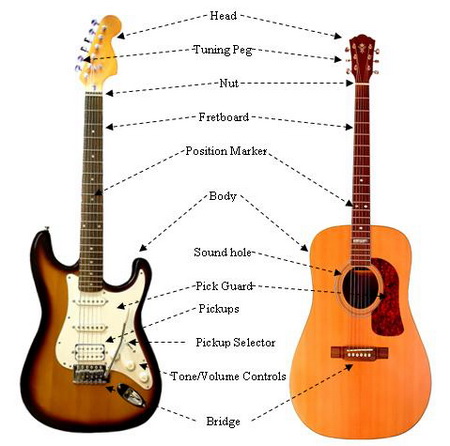


Leave A Comment